If you’re hanging out on Twitter much, or reading the tech press, you’ll almost certainly have heard of Meerkat and Periscope. They’re the latest “big thing”, and at the time of writing it’s pretty hard to say whether they’ll be another Instagram or be joining the long queue of social media flashes in the pan *cough* Ello *cough*.
What the heck are MeerKat and Periscope anyway?
They’re apps, for “livestreaming”. That means they allow you to broadcast from your smartphone, live, in real time.
So you download the app, and at the touch of a button you can be broadcasting whatever is in front of you to the world.
In terms of functionality, they’re quite similar; Meerkat is simpler, which means a shorter learning curve, but Periscope has some additional options. Some of those, particularly offering an “invite only” option to broadcasts, and keeping broadcasts available for 24 hours after the initial streaming, we think will make a big difference in a business context.
Video quality is similar for both. Glitching isn’t uncommon, and of course is also dependent on the quality of the internet connection where you’re broadcasting / watching from. Meerkat offers the option to watch and view in Landscape orientation, whereas Periscope doesn’t; this can make quite a difference to being able to follow a video if you’re watching on a smartphone.
Both apps are integrated with Twitter – for example, Meerkat automatically tells your Twitter followers when you’re broadcasting something, and Periscope gives you the option of whether to tell them – which saves those with an established Twitter audience from having to start again on building and audience “locally”.
But, Periscope is Twitter’s proprietary app, which makes it highly likely that Periscope’s functionality and integration with Twitter will be increasingly privileged as time goes on. That isn’t necessarily the kiss of death for Meerkat – after all, Instagram seems to be surviving Twitter’s hissy fit after it was bought by Facebook quite well so far – but it’s inevitably going to provide Periscope with an advantage in the longer term, given that Twitter is the key distribution channel for both apps.
Social Features
As well as the Twitter linkup, there are a pretty standare set of internal social features for both apps that allow you to interact with other users. You can comment on another user’s broadcast, and they’ll see your comment in real time. You can also “like” broadcasts, and tweet out other users’ broadcasts.
Choosing to Follow another Meerkat or Periscope user will activate notifications whenever that person is broadcasting – pretty crucial for Meerkat, where it’s gone if you don’t connect to the broadcast as it happens.
Using Meerkat or Periscope for business
For most businesses, these new apps won’t be a core part of the social media strategy; but they can certainly be employed usefully as an additional way to communicate, without a huge amount of investment or overhead.
The ultra real time, short lived nature of livestreaming may be a big challenge in some business sectors, where you can’t realistically expect your target audience to just drop what they’re doing at a moment’s notice and watch you. Periscope is at a big advantage there, because once the link to the broadcast has gone out, it can be viewed at any time over the following 24 hours.
Providing your audience are likely to be available to watch, though, livestreaming offers a level of immediacy and impact – letting them feel that they’re actually part of the event – that is completely new. When you try using it, you’ll immediately notice the difference between watching a livestream and viewing a finished video that’s been uploaded to YouTube; you just feel a lot closer to the action.
So, for example, if your organisation is hosting an awards ceremony, or launching a new product, letting your customers see that in real time “through your eyes” can be very effective in getting them engaged. Again, Periscope’s Invite Only feature gives it the edge here, as you can choose to offer the livestream only to “VIP clients”.
Things to bear in mind:
At the time of writing, both apps are only widely available in iOS versions (for Apple smartphones), although there is a public beta version of Meerkat released for Android, which has to be signed up for via a Google form. It’s very likely that both apps will have full Android versions available pretty soon, but in the mean time that may be a limiting factor for organisations who aren’t Apple fans.
And just as a final thought, don’t make the mistake of thinking that Meerkat / Periscope is now the best place for any video-related content. They should be used strictly for content that is ephemeral – ie, may be pretty exciting right now, but is unlikely to be of interest in six months’ time.
Anything that you expect to have a lifespan beyond the next 24 hours – a guide to this season’s new products, a training video – still belongs on YouTube where you can go on sending out links to it indefinitely. That doesn’t mean you can’t livestream the launch of your new season’s products too, of course!



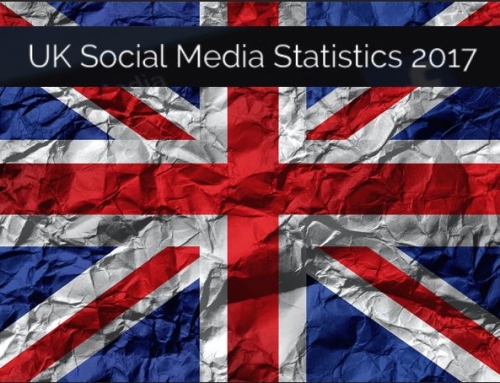

Leave A Comment