This is the second part of our “basics” article for LinkedIn – designed to get you thinking about making the most of LinkedIn for your business. If you missed it, part one is here: LinkedIn – the basics for business.
Onwards and upwards
So, you’ve seen how LinkedIn can support and accelerate your professional networking efforts. Your business has a credible and effective company page, and your personal profile is complete and ready to go.
Here are our top tips for using LinkedIn effectively and strategically.
1. Rock your recommendations
The Recommendations feature is a great way of substantiating your own statements about your abilities, but only if you use it well. Be scrupulous in only requesting recommendations from people who can truly comment on your work, as it puts people in an awkward position if you ask for a recommendation and they barely know you, or have worked with you very briefly.
On the flip side, be discriminating about who you recommend, and particularly try to avoid an “I’ll do yours if you do mine” approach – readers can easily see whether all of your recommendations are reciprocal, and this may undermine the credibility of both the recommendation and your personal integrity.
2. Connect consistently.
Do you want your network to consist of colleagues and regular contacts, or are you happy to connect with people you’ve met briefly at a networking event – or perhaps someone you have never spoken to, but share a common interest group with? There’s no right or wrong answer to this; in some industries, a small, “close contacts only” network might work best, but remember that the larger your connection list, the more likely it is that someone you want to approach on a professional level will be within your wider network.
You may see people using the acronym “LION” in their profile heading – this stands for “LinkedIn Open Networker” and indicates that they are happy to connect with all comers.
You might want to include a short statement about your connection policy within your own profile, especially if you’re restricting to a small group for some reason.
3. Perfect your profile.
On the top menu, click “More..” and then “Get more applications”. This will show you a number of apps which can be added to your profile, ranging from being able to upload presentation to connecting up your blog so that new posts show on your profile. Certain professions, such as the Legal sector, have a number of sector-specific applications. Have a look around and add anything that will give additional depth to your profile and help to show off your strengths.
4. Be clever with your Groups.
Join a manageable number of relevant groups, but think out of the box a little – rather than hanging out where all of your sector colleagues are, give some thought to the kinds of groups your prospective customers might join, and get involved in those too.
5. Be a brilliant contributor.
Respond to discussion threads in your groups – but make sure you stick to your areas of knowledge and experience if you’re going to give advice or make bold statements, because you can be sure someone out there will call you on it if you don’t!
Avoid posting “naked” links – those with no commentary about what the link is to and why it might interest your fellow Group members – especially if those links are at all self promotional, ie to your company website / press releases. That section of the group is called “discussions” for a reason! Posting a lot of links to what is basically advertorial just looks low rent, and doesn’t do anything to enrich the value that your fellow members get from the group.
If you’ve got a point to make about something you know well though, absolutely do start a discussion thread. If you hit on something interesting and / or controversial, these threads can take on a real life of their own! Here’s a thread we started about the commercial value of Twitter followers which drew over 141 comments, and drove a significant amount of traffic to our website over almost a month. “Follow my Facebook page / Twitter account” threads – are we all kidding ourselves?
So, those are our tips for starting to become a LinkedIn superstar. What have we missed, that’s worked really well for you?



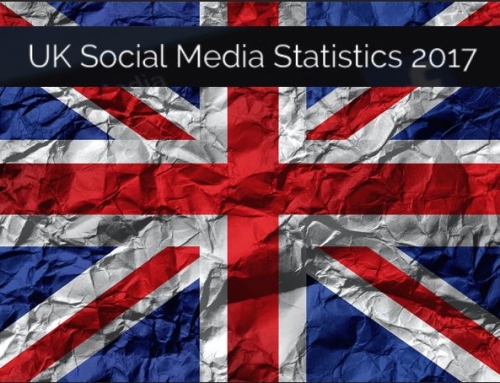


Leave A Comment