We’re not going for suspense here: the piece of code in question is the LinkedIn Insight Tag. It’s very powerful, and likely to become more so as time goes on.
What is the LinkedIn Insight Tag?
If you’re familiar with Facebook marketing, it’s the Facebook Pixel but for Business to Business marketers. If you’re not: it’s a small snippet of code that you add to your website, which sends a message to LinkedIn whenever one of LinkedIn’s members visits your website. The code looks something like this:
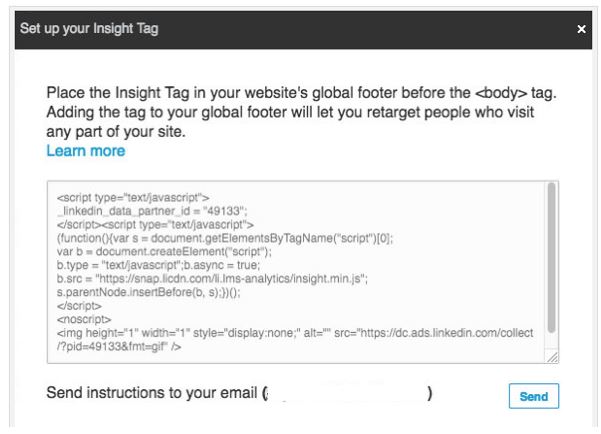
Why do I need a LinkedIn Insight Tag?
Look pretty dull, huh? Well, it’s marketing dynamite. You need that little piece of code because when that LinkedIn member (let’s call her Helen) visits your site, and the Insight Tag lets LinkedIn know about it, Helen is added to a special list. That list is only available to your business, and it will allow you to target adverts directly at Helen, and anyone else who’s visited your site.
This has a ton of advantages, but the biggest ones are 1) you can personalise that ad copy to reference the fact that Helen has visited your site, and even personalise it according to which part of your site she viewed; and 2) you are targeting your ads at a very warm audience (ie, people who are sufficiently interested to have previously visited your site), which means you can afford to spend a little more on them.
And it gets better…
If you’re familiar with the Facebook Pixel, you’ll know that it has been allowing marketers to do that exact same thing for quite a while now. So why is the Insight Tag better? Here’s why.
Imagine that pool of Helens, the people who have visited your website, or maybe just one page about a particular product or service, in the last few months.
Now within that pool, there will be lots of people who aren’t going to be great prospects for you. That could be for lots of reasons, but just a few examples: You have a service that has to be delivered in person, such as consultancy. If your company is in the UK and the website visitor is in, say, Australia – there’s little point in marketing to them. Or, you have a big ticket product that needs buy in from all of the senior team within an organisation, but the person who just visited your site is still a student or a job hunter. They might have been interested in your product for all kinds of reasons, but those reasons wouldn’t include “because they might buy it”.
NOW, this is where the LinkedIn Insight Tag gets more brilliant. You can filter your pool of Helens so that your adverts are only shown to those within the pool who are in the right geographic location for you, or are sufficiently senior, or are working in a particular sector.
The only tiny “gotcha” around this is that you must have a potential target audience of at least 300 LinkedIn members before your campaign will run, so you have to bear that in mind when setting up your criteria. Having said that, if you set everything up and actually launch the campaign, LinkedIn will start running it when that 300 person threshold is reached – because remember, your initial pool of website visitor is being added to every day. Which brings us to:
Why you need to set up the Insight Tag ASAP
Even if you aren’t planning to do any LinkedIn advertising in the very near future, setting up the Insight Tag sooner rather than later means that that pool of potential advertising targets is starting to fill up, and will be available to you when you do want to. If you wait until the day before you want to run a campaign and then install your Tag, you may (depending on the level of traffic your website gets) be waiting a fair while before the advert starts to get shown.
And one last thing…a cure for the LinkedIn Lurgy
The LinkedIn Lurgy is what we call the nasty surprise that’s waiting for B2B marketers in some sectors, when they try to use LinkedIn to reach their target audience. There’s a dirty little secret hidden in LinkedIn’s user figures: a very large proportion of its registered users log in very, very infrequently. Take a look at the second graph in our UK Social Media Stats for 2016 article. Whilst around 80% of Facebook’s users log in every single day, that same figure for LinkedIn may be closer to 10%. Which makes sense, when you think about it; LinkedIn just isn’t such a fun place to be, and for many people, it will sit dormant unless they are actively job hunting.
There are certain sectors and job roles where users are very active – particularly those that involve selling a product or service to other businesses, strangely enough – and professionals in those categories may well use LinkedIn very regularly. So if you are marketing to them, no problem.
If not, how do you use LinkedIn to market to someone who isn’t there? Until now, you didn’t.
But.
A further option within the LinkedIn ad creation progress is to enable something called the LinkedIn Audience Network. Essentially, that is a set of apps and website where LinkedIn owns, or is leasing, advertising space. Which means that you can use your Insight Tag, plus criteria filtering, to target your perfect prospect – and then market to him or her even if they never actually visit LinkedIn.
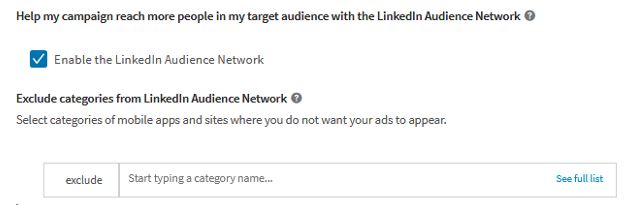
LinkedIn says that all the apps and sites in its Audience Network are “Brand Safe” – that is, not adult or otherwise inappropriate for professional content – but as you can see, you can also exclude certain categories if you want to have closer control over where your content appears.
So, there you have it. If you’re a B2B business, you need to get down and cosy with the LinkedIn Insight Tag pronto, and start filling up that lovely pool of warm prospects.



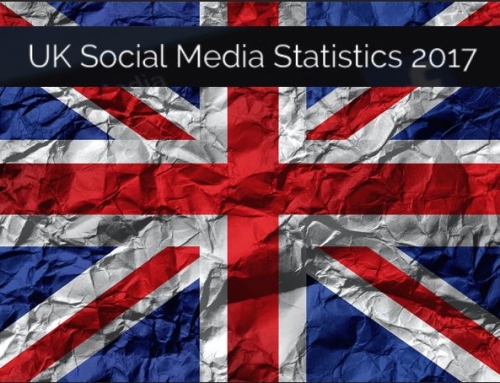


Leave A Comment