Why you need a Twitter client
When we start out with Twitter, generally we all follow a handful of people – colleagues, business contacts or industry leaders – and our Home feed is quite manageable. As time goes on, that number grows and it becomes much less manageable, and very easy to miss tweets from your “VIP” contacts in amongst the general noise.
At the same time, you might start to struggle with spacing out your content to provide a consistent Twitter presence, or want to understand more about what content your audience finds valuable.
That’s where Twitter clients come in. These are software programs which put a “skin” over the basic Twitter interface, helping you to manage all that information more effectively, and add extra functionality too.
Choose your weapon
There are two main players in this field, Hootsuite and Tweetdeck. MarketMe Suite is a relatively new entrant, but may be one to watch in terms of competition. All three are free, although some of Hootsuite’s advanced functions, including much of their analytics, require an upgrade to a monthly subscription.
We frequently get asked by customers which software they should use. Both do take a little getting used to, but if you’re confident at learning new software you should be able to find your way around in an hour or two. We’re not going to go into an exhaustive list of each client’s features here, because it’s the differences between them which are important and which will help make your decision about which to invest time learning.
Plus, the core functions of both are very similar. They both allow you to segment your dashboard into different Twitter lists, live searches etc. They both allow you to send out updates across a number of social media platforms simultaneously (although we wouldn’t recommend that you do this regularly). However, there are some key differences.
Where does the software live?
The first major difference is absolutely key for organisations where the IT infrastructure is locked down and getting authorisation to install software is a pain.
Hootsuite is a web based application, which means that you create an account through your browser window, and just log into it whenever you want to use it – much like Twitter itself. There is nothing to be downloaded to your desktop.
Tweetdeck, on the other hand, is a desktop application, so it has to be downloaded and installed on your computer. For many of our customers, this is a deal breaker as they don’t have the right permissions to do this on a company PC.
The other implication of this is that if you’re a mobile / multi-location worker, you can log into your Hootsuite account from any computer, whereas you need your own to be able to get to Tweetdeck.
Having said that, Tweetdeck was recently acquired by Twitter; changes are already on the way, including a limited beta test of a web based version – and we’re sure that Tweetdeck will make the most of the competitive advantage that ownership gives them in other ways too.
Scheduling Tweets
A key feature of both clients is that you can pre-schedule tweets to go out at time when you’re not at your desk, or to help with content planning – being able to see the mix of content you’re sending out across a week, for example.
This is a really key feature for most people, and unfortunately Tweetdeck’s desktop status works against it here, too. Basically, if you don’t have your PC switched on, connected to the internet, and with Tweetdeck running, your scheduled tweets won’t go out. Hootsuite doesn’t have this issue because you’ve created your scheduled tweets directly onto another server, which is still up and running even if you’re not.
Managing your Twitter followers
Most people like to review their new followers regularly, and follow them back and / or at least greet any which look particularly relevant to their business.
On this function Tweetdeck definitely scores a point: it has a dedicated “followers” column on the main dashboard, where you can easily see who your latest followers are. You can see this in Hootsuite, but you have to come away from the dashboard and it’s quite difficult to see who you’re already following back. When we’re using Hootsuite, we often end up logging into Twitter.com just to do this one check, as it’s much easier than doing it in Hootsuite.
Geographical searches
A crucial feature of Hootsuite for local business marketing is the ability to look for users Tweeting about certain things, within a specified geographical radius of your location. It’s a bit fiddly to find, but it’s a great feature and once set up does seem to be fairly reliable. As far as we’re aware, there’s no comparable function in Tweetdeck.
Analyse the performance of your Twitter account
This is something else that’s available from within Hootsuite – the ability to look at a number of metrics around your twitter account, including which tweeted links were the most popular, follower growth by time, and so on.
If you upgrade to the paid version, you can even automatically generate monthly reports direct to your inbox, although we think the pricing around these is extremely steep compared to the monthly subscription rate. However, if you’re working for a medium or large company and plan to develop your social media for the long term, it’s useful to have the upgrades available as and when you need them.
So, those are the key differences, based on our own experience of our SME clients’ needs. If you’re at a desk all day and have permission to install software on your computer, Tweetdeck is worth a look; but for most uses, we tend to find that Hootsuite wins out, despite the slight annoyance of going back to Twitter.com to manage followers.
If you’ve found other advantages or disadvantages, or have found a fantastic new tool which beats either, let us know in the comments below.





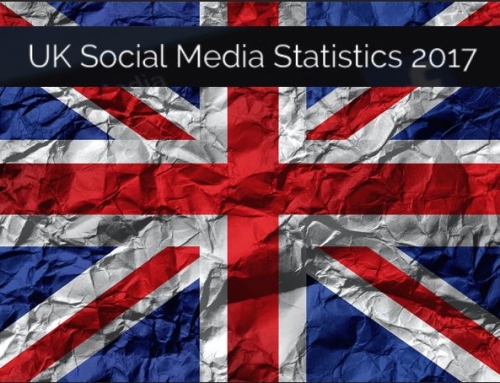
[…] McGrory does social media management and she writes in her article “Hootsuite vs. TweetDeck” that Hootsuite’s advantage over TweetDeck is you do not need your computer running or […]