Quick update re. Personal Profiles on Facebook
So in case you’ve not yet heard, Facebook has this week changed the featured email addresses of all of its users. Where you used to have your Hotmail or personal email address, or even nothing at all, your Facebook personal profile will now feature “{yourname}@facebook.com.”
Presumably this is just another step in their “all things to all people” world domination plan, but as is so often the case with Facebook, it was pretty poorly judged. You’d think that after the number of times they’ve aggravated their user base by amending personal information or settings in the past – the security setting change during Timeline upgrade being just the latest – they’d have learned to ask first. But no, and users were predictably furious.
Anyway, if you want to check your settings and / or edit your Email details back to where they were, this is how to do it.
First, go to your main Profile window, and look for the “About” link which is below your avatar photo, as below:
then, in the dialogue box which appears, you’re looking for the “contact details” section like the one below. If you’ve not already amended it, you’ll very likely have only the Facebook email address listed.
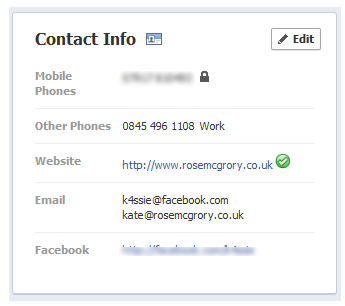 Clicking the “Edit” button will take you into another dialogue where you can fix a whole range of things related to your email – which address you want to show, if any, and who the address will be visible to.
Clicking the “Edit” button will take you into another dialogue where you can fix a whole range of things related to your email – which address you want to show, if any, and who the address will be visible to.
If you don’t want to use Facebook email, just set the “@facebook.com” address to “hidden from Timeline” by hovering over the right-hand symbol as shown below, and then clicking to change the setting.
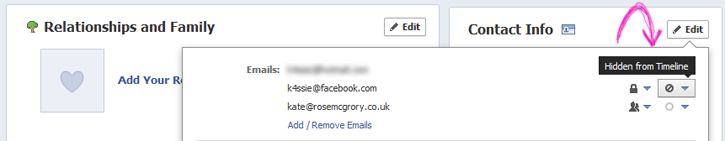 Click the blue “Save” button at the bottom of the dialogue box and that’s it – you’re done.
Click the blue “Save” button at the bottom of the dialogue box and that’s it – you’re done.
NB: Facebook email is for individuals only at this point, so if you administer one or more Business pages, the email listed on those won’t have changed. It might only be a matter of time though!





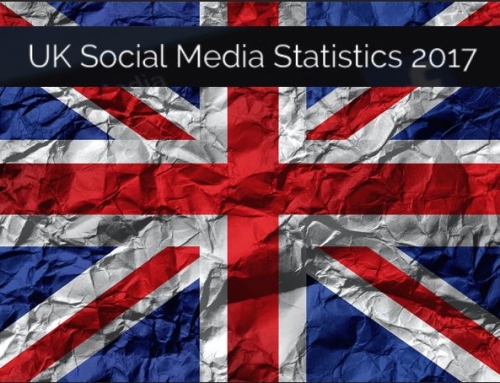
Leave A Comment