 Want a Pinterest page for your business?
Want a Pinterest page for your business?
Until now, there’s only been one kind of account on Pinterest, but that’s just changed. There’s now a Pinterest Business home page, which allows you to join up as a business or convert your existing account if you already have one.
What’s new?
As far as we can see, nothing really fancy at present, but there are a couple of things definitely worth knowing about – and the launch of business accounts no doubt signals Pinterest’s intention to do more with businesses and brands in the future.
For the time being, it’s worth converting your account if you’re using Pinterest for a business – just go to the Business Home Page and click the “Convert your existing account” button.
Verifying your Pinterest Business Page
The next feature is that you get the ability to verify your account against your web domain. This means that your full web address will be displayed on the top of your home page, along with the Pinterest red tick of approval:
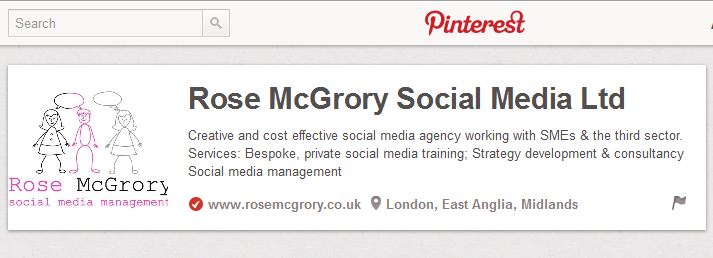 The verification process is likely to be a minor challenge for those not keen on delving into their web server, as it requires the upload of a small html file to the root of your domain. The file should be browseable via www.yourdomain/[pinterest verification filename, in our case]pinterest-2963b. You’ll need FTP access to your web server, and may need to speak with your hosting company about where to put the file.
The verification process is likely to be a minor challenge for those not keen on delving into their web server, as it requires the upload of a small html file to the root of your domain. The file should be browseable via www.yourdomain/[pinterest verification filename, in our case]pinterest-2963b. You’ll need FTP access to your web server, and may need to speak with your hosting company about where to put the file.
For our site, running WordPress installed directly to the root domain, the folder we needed was “public_html”, but your mileage may vary!
Once you’ve uploaded the file there’s a link on the Pinterest screen prompting them to check for it, and provided you’ve got the location right then you’re all set.
If you’re stuck, Pinterest’s own blog post about website verification is here, including a link to their support team.
New ways to promote your Pinterest account
There are also some new shiny toys in the Goodies section of the site. These include code for a Pinterest “follow” button which can be added to your website, which should definitely be added to your social media links if you’re using Pinterest for curation:
There’s also a rather nifty Board Builder which helps you display up to 30 of your favourite board’s most recent pins from within your website, via an iframe. This can be found here – we’re already finding these things tricky to navigate, so hopefully they’ll all be rationalised into an easy to use Business menu soon.
Given all the excitement about sharing and conversion rates via Pinterest, we’d expect some form of analytics to follow the new business page rollout reasonably soon. In the mean time, some apps like Reachli (formerly Pinerly) are filling the gap.
Our shiny new Pinterest business page is at https://pinterest.com/RMSocialMedia/ – do leave yours in the comments below if you’re curating some interesting stuff!


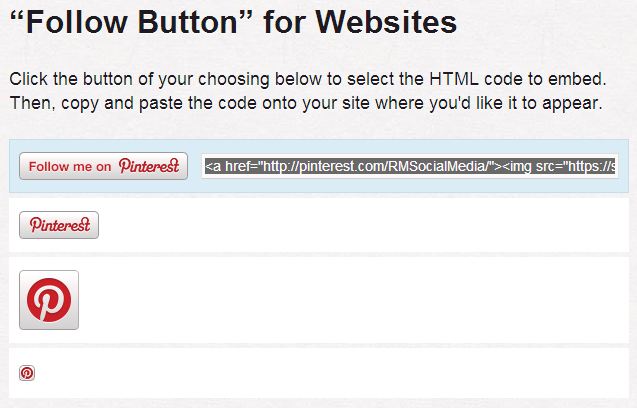
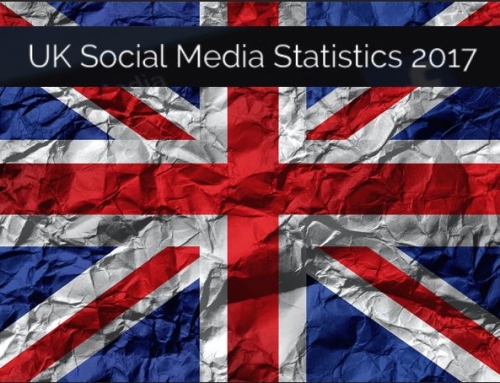

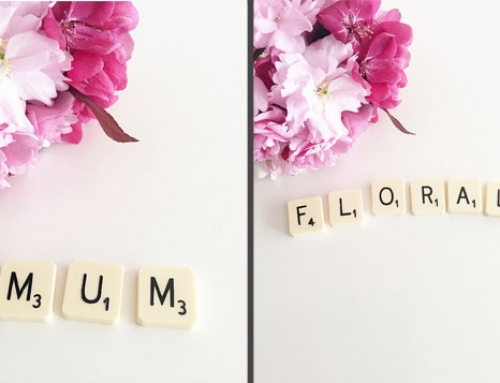
As always some really useful information from Rose McGrory. She does all the homework so that we can just update our social media. Thanks
Hi Alison – thanks for the comment! Wish there was just one Rose McGrory, she could take care of all this stuff