Last week, Claire presented to members of the Cambridgeshire chamber of commerce on the subject of social media and its implications for HR professionals.
Of all the social media platforms, it was LinkedIn that dominated the discussions, but in our informal chats afterwards it became clear that many of the attending professionals weren’t sure what exactly LinkedIn is, or is for.
They’re not alone
According to Google’s keyword search tool, there were 1.8 million searches in the UK, last month alone, for “what is linkedin”. So, here’s our absolute basics guide to LinkedIn – we’ll follow it up with a second part in the next few weeks, looking at strategies for the more advanced user.
What is linkedin?
So, to start with that question! LinkedIn is a platform to help you connect with people you know in a professional capacity – old or current work colleagues, suppliers, or networking contacts.
If you’re familiar with using Facebook, the easiest analogy is that it’s a “business” version of Facebook.
Beyond the basic functions of keeping in touch with, seeking help or assisting those in your wider professional network, you are also able to see your contacts’ contacts (LinkedIn calls those your “2nd level network”) or even their contacts (your “3rd level network”). If you’re comfortable doing so, you may ask your immediate contacts to introduce you to particular people who are relevant to your business.
In addition, the site hosts tens of thousands of special interest, sector and geographic forums (“groups”) worldwide, has a Q&A function if you’re looking for answers to a specific question, and even allows you to create highly targeted advertising campaigns.
Should we be there?
In May 2011, LinkedIn recieved just under 3.6 million unique visitors from the UK. So yes – LinkedIn is fast becoming a “hygiene factor” for professionals and businesses; potential contacts or customers are highly likely to look you up on the site.
If your business isn’t there, the details are poor, or the key messages are contradictory to the impression you give offline, that can be detrimental to your business.
Getting started
We advise all our business customers that they should have a complete, professional looking Company page on LinkedIN, supported by good personal profiles for at least their senior managers. LinkedIn is another shop window for your business, and one which goes beyond the standard corporatespeak that many fall into on their websites. That way, even if you don’t (yet) plan to use LinkedIn for specific business objectives, it will be working positively for you.
A quality company profile
The Company page should be properly linked to the employee profiles, and copy provided for the appropriate sections on each of your key products and services – if someone has made it as far as your company page, why waste the opportunity to show them what you can offer?
Fine tuning personal profiles
Employee profiles should include a clear, professional head shot, and be reasonably fully completed – not necessarily including every detail of their past working life, but giving a full picture of their skills and experience.
Most importantly, their background information – skills and past employment history – should ideally be phrased in a way which shows the value they add to your existing customers. A personal profile isn’t just the same as a CV!
For both personal and company pages, there are applications within LinkedIn which allow you to significantly enrich the profile, using everything from slide packs to blog posts.
Join the dots
Next, you should try to connect with as many relevant people as possible. One way to do this is to export your personal email database and load it into LinkedIn, which will then show you who you already know on the site. You’ll start to receive invitations to connect, so you might want to give some thought to your personal policy around this, too.
Once you’ve got a credible presence on LinkedIn, you’ve taken the basic opportunity to give yourself and your business a positive representation on the web, away from your corporate website. The next stage is to start using the site strategically – take a look at How to be a star on LinkedIn.
Need to look great fast?
We offer inhouse, private LinkedIn training courses – a few hours up to a full day, depending on what you need!



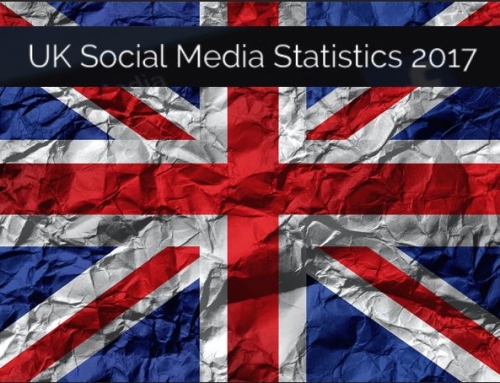
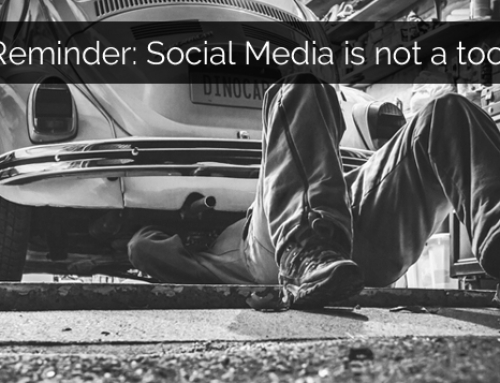

Leave A Comment